i have burned a bunch of CDs from the library(yes i feel bad; pretty sure its legal). the good ones, i used to burn to CD and use them that way. recently i have plugged my computer right into the st-35....using the 1/8" headphone jack, using Windows Media Player. the sound is noticably poor, with a pronounced harsh upper mid sound and crappy bass.
note these are .wav files, or .wma, not sure which. but they should be reasonably high quality files, and they seem like it when burned to CD.
question: are there any better ways to use a laptop to play music thru a hifi?
using a laptop as a source
17 posts
• Page 1 of 2 • 1, 2
Re: using a laptop as a source
nyazzip wrote: note these are .wav files, or .wma, not sure which. but they should be reasonably high quality files, and they seem like it when burned to CD.
question: are there any better ways to use a laptop to play music thru a hifi?
.wav files are different from .wma files. wavs are lossless, while wmas are lossey. wmas were microsoft's answer to mp3s. You can convert .wav to .flac or .shn, which are lossless, but more compact than wavs. Stay away from .wma and.mp3.
Download and install vlc or smplayer. Both have software equalizers, which are not great, but are better than nothing.
If your laptop has an s/pdif out jack, you can get an external DAC, which would greatly improve audio quality.
If your sound card really sucks, you should get a USB X-fi soundblaster. Older USB Live! or Audigy soundblasters are ok, too.
-
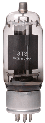
kheper - KT88
- Posts: 1252
- Joined: Wed Dec 21, 2005 10:14 pm
- Location: Philly, PA
You may have to use a transformer to eliminate a noise problem that happens with using computers as sources. I run into this with commercial sound systems all the time.
- burnedfingers
- KT88
- Posts: 640
- Joined: Mon Sep 05, 2005 6:38 am
i use an external DAC with firewire on my desktop computer, but it is inconvenient to use. sounds much better though. when i rip a CD i use Windows Media Player, so i guess the files are whatever the default setting is, i thought .wma was less compressed than mp3...
just wondering if anyone else gets poor results using the 1/8" headphone jack like i do
just wondering if anyone else gets poor results using the 1/8" headphone jack like i do
-
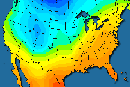
nyazzip - KT88
- Posts: 1073
- Joined: Wed Jan 09, 2008 1:24 am
nyazzip wrote:i use an external DAC with firewire on my desktop computer, but it is inconvenient to use. sounds much better though. when i rip a CD i use Windows Media Player, so i guess the files are whatever the default setting is, i thought .wma was less compressed than mp3...
just wondering if anyone else gets poor results using the 1/8" headphone jack like i do
How does it sound when you use headphones from that jack?
20
Headed for Tishomingo to sing in a can...
-

20to20 - KT88
- Posts: 566
- Joined: Wed Apr 21, 2010 1:48 pm
- Location: W-S, NC
Joe Stroud wrote:nyazzip wrote: just wondering if anyone else gets poor results using the 1/8" headphone jack like i do
Ah. You do not have a 3/32" sub-mini stereo, line out jack? Headphone outs will be noisy if plugged into an amp.
It's probably one of those multi-purpose jacks for anything from headphones to unpowered speakers to powered speakers to 4.1 Surround speakers and the propper output selection has to be made in the multimedia setup on the computer.
20
Headed for Tishomingo to sing in a can...
-

20to20 - KT88
- Posts: 566
- Joined: Wed Apr 21, 2010 1:48 pm
- Location: W-S, NC
I personally have backed up all my CD's with the FLAC audio codec. You can set it up using foobar but it is somewhat painful. The new version of Winamp has FLAC built in and is easy to use. If you don't like Winamp you can use MediaMonkey. Any of the three programs can be used to playback (foobar, Winamp, or MediaMonkey) and is probably superior to windows media player. If you are using an external DAC make sure output data format bit depth matches your hardware bit depth capability. Using the 1/8" jack is fine for background listening but I generally wouldn't use it for any critical listening. You are better off using a cheap DAC and running it through a CMOY as a preamp.
- snitch56
- Posts: 159
- Joined: Sun Sep 24, 2006 7:47 pm
- Location: Evanston, Illinois
Geek wrote:People still use Winamp?
I don’t like Winamp, but if you want a program that can rip quality audio tracks with little setup it works well. Since it has been around for a long time there is also a large album name (track tag) database so you will never have to type the names of songs. When Winamp was introduced in 1997 it was one of the best music players around, then it suffered from bloatware after it was acquired by AOL. The newer versions are more streamlined and will uninstall from the system without leaving a bunch of garbage files behind.
- snitch56
- Posts: 159
- Joined: Sun Sep 24, 2006 7:47 pm
- Location: Evanston, Illinois
I remember the bloatware. I still keep v. 2.4 on a disk for the wife's system... IMO it was the best sounding one.
If you want a good ripper, take a look at http://www.audiograbber.org/ for windows and CD Paranoia for *nix/BSD
If you want a good ripper, take a look at http://www.audiograbber.org/ for windows and CD Paranoia for *nix/BSD

-= Gregg =-
Fine wine comes in glass bottles, not plastic sacks. Therefore the finer electrons are also found in glass bottles.
Fine wine comes in glass bottles, not plastic sacks. Therefore the finer electrons are also found in glass bottles.
-

Geek - KT88
- Posts: 3585
- Joined: Sun Oct 21, 2007 3:01 am
- Location: Chilliwack, British Columbia
Just buy Logitech Squeezebox. It will stream music from your desktop/laptop wireless..as long as it is connected on same network. That's how I started doing a year ago and sound quality improved over using USB-input of my DAC. Since then I sold my transport and invested in good silver coaxial cable and all CD's are now ripped in FLAC on my PC. Lot of information on net about this. Even a cheap 100$ DAC for my headphone amp sounds way better than before since I've been streaming wirelessly.
Squeezebox COAX out> DAC COAX-in > DAC RCA out
Squeezebox COAX out> DAC COAX-in > DAC RCA out
-

kku - Posts: 64
- Joined: Mon Jul 25, 2011 5:30 pm
For playing media files on a computer I use Pot player, look for a english version or you will need to change the skin after the install (Korean player). If playing MP3's check them with MP3 gain as most are ripped at a very high gain and might sound ok over headphones but not to a stereo.
The version I use is a couple of versions old by now but when playing all kinds of files it was quality consistent.
I think with so many media players different versions, different results!
The version I use is a couple of versions old by now but when playing all kinds of files it was quality consistent.
I think with so many media players different versions, different results!
-

CpuZapper - Posts: 116
- Joined: Tue Jul 03, 2007 7:35 pm
- Location: Alberta, Canada
...i just chalked it up to a cheap laptop with a cheaper soundcard. as far as files go, i figured a ripped .wav is a ripped .wav, and a played-back .wav is a played-back .wav....
as you can see i don't know anything about computers. maybe this winter i will investigate. thanks for the starting point(s)
as you can see i don't know anything about computers. maybe this winter i will investigate. thanks for the starting point(s)
-
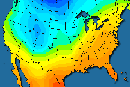
nyazzip - KT88
- Posts: 1073
- Joined: Wed Jan 09, 2008 1:24 am
The payback device will be a big factor.
When converting from CDA to WAV they say the wav should be the same as the original if sampling at 44.1k 16 bit stereo.
I don't know if quality is affected at this stage but the program used will only be as good as the programmer. I have never tried to compare files converted at this stage, I have always accepted that it would be the same.
Has anyone done any comparisons of WAV rippers?
When converting from CDA to WAV they say the wav should be the same as the original if sampling at 44.1k 16 bit stereo.
I don't know if quality is affected at this stage but the program used will only be as good as the programmer. I have never tried to compare files converted at this stage, I have always accepted that it would be the same.
Has anyone done any comparisons of WAV rippers?
-

CpuZapper - Posts: 116
- Joined: Tue Jul 03, 2007 7:35 pm
- Location: Alberta, Canada
17 posts
• Page 1 of 2 • 1, 2
Who is online
Users browsing this forum: No registered users and 48 guests

