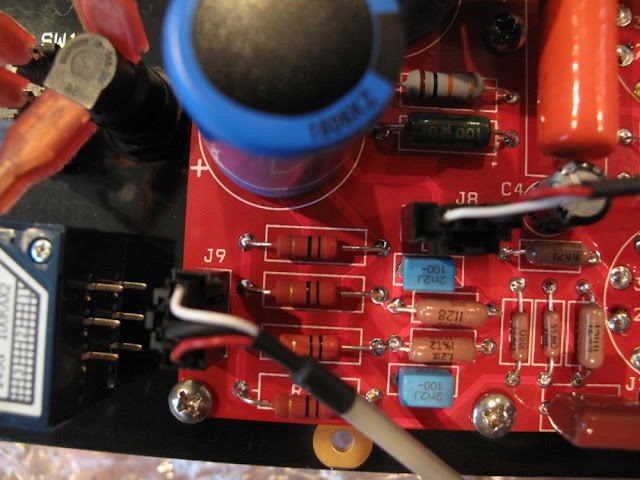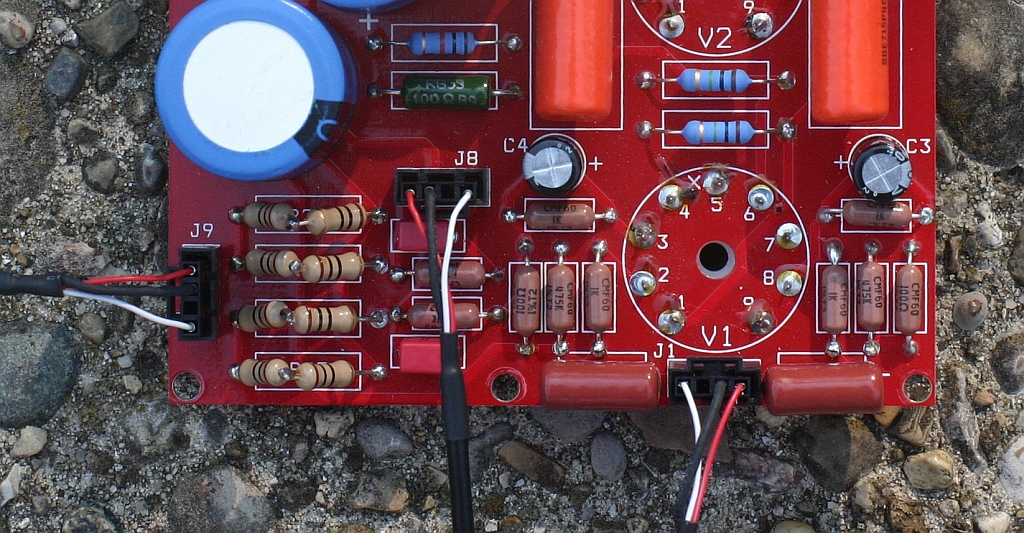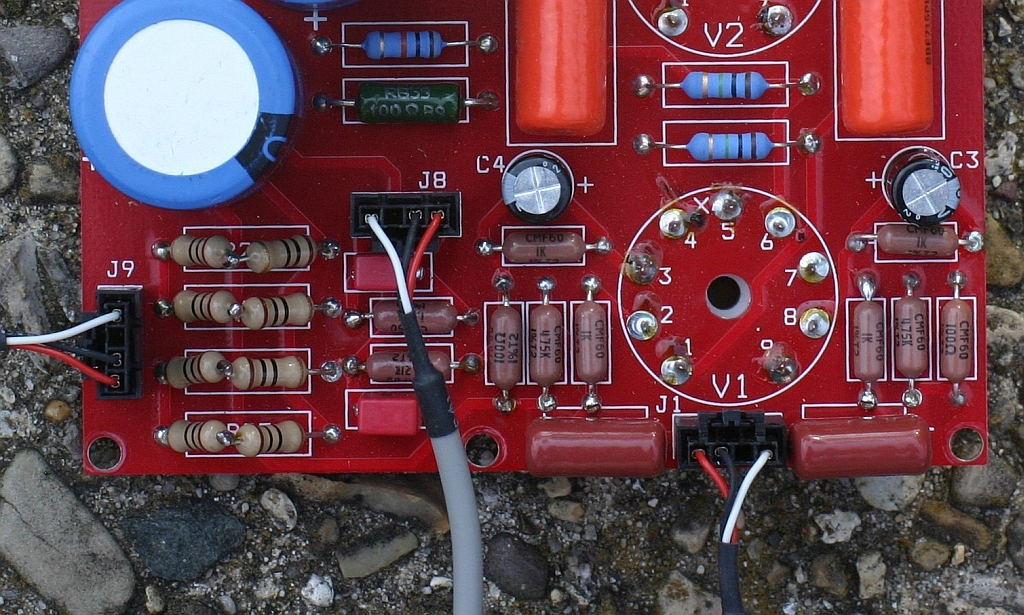MPC-II cables don't seem to adhere to a standard (i.e. Red on pin 1). In an interconnect world, it won't matter. The right channel doesn't care that the wire is white, and it starts at a Pin 1 and goes to another Pin 1. But with us wiring up amps, the channels can get swapped due to this issue. Fortunately there's some easy fixes.
Red is RightHere's how Red on Pin 1 cables should look, and hopefully this is the more standard MPC-II cable build. It will need no fix. Note the rotated J1 connector as the silk screen footprint is wrong on the Rev - boards (see the dash by the screw mount beside C1). Make sure you do this, else the feedback from the right channel goes to the left channel and vice versa. It will sound bad.
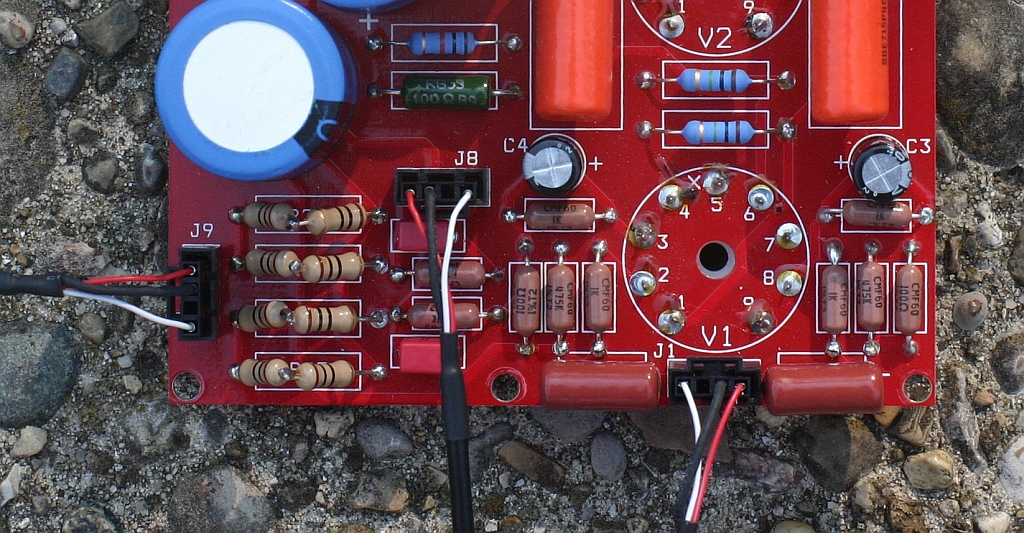 White is Right
White is RightHere's how your White on Pin 1 cables should look (pin 1 designated by triangles on connector, both male and female). There's a couple ways to fix this. Once again note the rotated J1 connector.
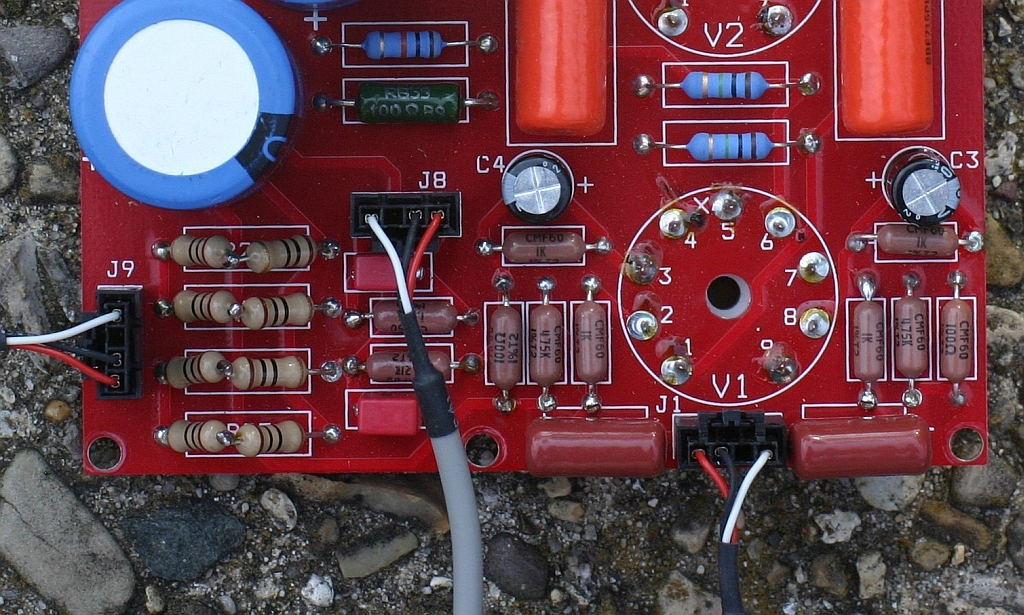 Fix #1
Fix #1The easiest fix is to use a paper clip or Exacto knife on the MPC-II female connectors, bending the little metal tab in slightly and pulling out the crimped socket. Remove both red and white wires and swap them The black ground can stay in either in 2 or 3. Do this to J1, J8 and J9 - you are done.
Fix #2Skip re-wiring the MPC-II sockets and be sure to remember the White is Right when you solder to the RCAs, Speaker Outputs and Headphone Jack. More of a PITA for an already built amp.
Fix #3 Fix nothing and just know that your channels are swapped. Left is Right and Right is Left.
Shannon